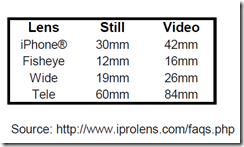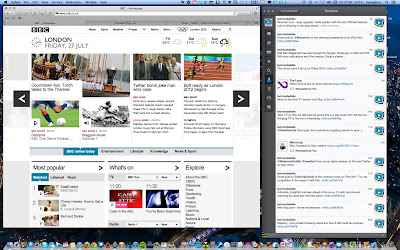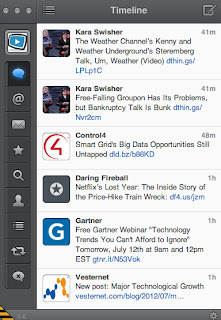|
| Surprisingly Windows Live Writer 2012 came out on top as my favoured off-line blog editor tool |
I created this blog on Google’s blogger platform primarily because it was relatively quick and painless in creating a name and applying a suitable template to get started. Add Google’s data centre infrastructure in terms of high availability, reduced risk of data loss and globally large pipe access to ensure solid performance from most major locations, (regardless of traffic volumes) made it a much simpler to deal with and of course, free (subject to agreeing to terms and conditions with Google of course). If you’re not into HTML coding, then you run up against challenges in altering the design as much as you would like. That’s certainly an area I’ll look at when I have time.
In terms of editing blog posts, beyond using the web based editing tool for Blogger which is solid in terms of the ease of editing I require, my main hang up on it, is having to be on-line which is not always possible and sometimes not what I prefer. I ended up looking at some Mac and PC client software to connect to my blog with the aim of providing me a rich editing experience while at the same time being a doddle to use with my favoured hardware combos. So here is a short write up of 3 different solutions I’ve tried to date.
MarsEdit
Red Sweater’s MarsEdit software is the rated Mac Blogging solution featured the Mac Apps Store, and so despite its £30 price tag, I plumped for it thinking it would cover all of my basic off-line blogging and proofing needs. Using a familiar UI in terms of side panes, inspector-like features and toolbars, the software provides a reasonable level of sophistication for off-line editing and posting back to my blog. It does have one curious functional omission – advanced control of images inserted into posts. I’ve found I cannot not easily change size, placement or add captions to my images inserted into posts, which is essential to my style of posting. This is a deal breaker on the current v3.6 release. I’ve since raised this with Red-Sweater software who envisage to add such functionality into a future release.
In fairness, they did suggest a way around this by adding custom "Style Macros" in the Media Manager, the downside being it would hand-editing the HTML mark-up for the macros to (e.g. add desired margins to images I insert). Theoretically, once I have set them up I wouldn’t have to edit the HTML every time you added a photo (real meaning – some geeking and hacking I don’t have time for right now, but will come back to).
Blogsy
This is an iPad blog editor which supports a variety of blogging platforms, including Blogger and WordPress. Surprisingly, the UI takes a bit of getting used and provides video and general off-line help in getting started and the usual how-to items. While general text editing is reasonably okay within the confines of using an iOS on screen keyboard (real meaning – not comfortable), I came across frustrations when adding and editing images inside one post I was creating. To be fair, I need to spend more time using Blogsy to form a more rounded opinion. Initial impressions are I’ll use it and endure the learning curve if I have to, given a) blogging on an iOS device is still not natural to me and b) my favoured blogging set up involves my Lenovo PC keyboard (actually the SK-8825) and a 19-24 inch widescreen monitor which I have either in the work or home office.
Windows Live Writer 2012
Smacks of irony on this one. Principally being firstly that I did not expect to find PC software to be what I found easiest to use and secondly, that it’s a free from the Windows 7 Live Essentials pack. Given that I’ve been using MS Office all my working life and the ribbon is essentially ingrained in our daily usage habits, Live Writer certainly sets itself up as the the software client you will already know how to use. It supports all the major blogging platforms, is straightforward to set up and connect to your blog. When you get into just the writing, I found it’s replicated more than 80% of the required functionality I use on Blogger’s web based editing tool. Image editing is fairly good in that it allows placement and sizing, although the downside is I have not found a way to adding captions to my images. Like Mars Edit, most editing could be done in the off-line client, then uploaded in draft before top and tailing using the web editor.
Now wouldn’t it be something if I could access this rich functionality for off-line blogging on a Surface tablet running Windows 8 RT and found that the tablet itself, touch cover and RT software worked together beautifully? (i.e without a kludge desktop mode baked in). Now that would be a hybrid tablet worth having Microsoft..