
In the UK, I had not seen the new Surface RT, so only on looking for one in the high street (such as PC World where it’s not on sale), I was directed to John Lewis where I was told it was available. When I showed up at John Lewis, it was not apparent that it was on display, yet alone on sale. An assistant pulled one out of a glass display cabinet where it was folded up in tablet form in a not very obvious place. So much for John Lewis’ attempts to really sell these.
Why was I so interested? To gain my own day to day experience of Microsoft’s hybrid PC and to decide for myself if this has a) its own value for me b) can hold its own with the competition and c) see where this might fit into consumer or enterprise space.
First impressions
Unboxing the surface, I was impressed. Not totally, but enough to see the attention to detail focused on quality which Microsoft put into this to win over customers. The packaging is very simple and understated with only 2-tones in the outer and inner packaging. Touch Cover, Surface RT and 24W power adaptor are inside alongside light instructions + warranty bits. Very Apple-esque. Liked it.
Switching on and getting started was easy enough, I signed in with my Hotmail account and connected to the home Wi-Fi, and a few minutes later it was up with the default metro tile arrangement. If anything, given I’m used to the smooth and faultless Apple delivery of a new device start up, it just felt slow – a long negative association I’ve held with Windows going back the years.
Given the Surface RT has been out for a few months and a firmware update had been released, it made sense to put it down onto the machine to ensure I was getting the latest fixes and could baseline my experience accordingly. Shockingly, the firmware update took an hour – yes, I said that - 60 mins to download and install. At that point, I was not impressed, particularly with blue screen Windows update screen thrown into the mix for familiarity.

Beyond that, and having a play for the rest of the day, I’ve been much captivated with the unit and enjoyed the learning curve of discovery and tinkering (what all us geeks love with new kit).
Getting used to Surface RT & Windows 8
Let’s get past the tech basics – it has this NVIDIA Tegra 3 chip, with 4 cores running at 1.5Ghz, 2GB RAM and my unit is the 64GB model (~46GB usable space). The display runs 1024 x 768 using something called ClearType display (meaning its smooth's out jaggies to make a non Retina resolution look better). The display is 16:9 which is good in some use cases, but difficult to use in others. Wireless is 8.02.11n but at 2.4Ghz only so its theoretical maximum for connection and transfer is a 150mbps.
It must be said, having used touch UIs via iOS and Android, my general attitude has always been if the product design is good enough, I should rarely, if ever, reach for a manual or instruction guide, Looking back over the last few days, I struggled with with navigating Windows 8 UI, which in one sense should not be surprising, but in another sense was because a number of things are not obvious until someone tells you (i.e, the manual).
Gestures for closing apps, displaying two apps side by side, switching apps, the charms bar – are not readily understandable unless some guidance is provided. Fortunately, Microsoft have recently release a Surface Getting Started Guide, which helped me understand the navigation around this thing to a comfortable level.
Finding applications on RT
This new version of RT means developers now need to need to write for Intel based Windows 8 and the new RT platform, as well as Windows Phone 8 itself. It’s easy to see with the launch and the mixed market response, that apps from the big players are few and far between as the market needs to be convinced that Win 8 RT will thrive. I had done some checks before getting the unit in and part of my value is in what is available in the app ecosystem of the platform. From that point, and given my investment in iOS, it made sense to compare apps to use across each of platform I have a device. This was never intended to be an exhaustive list, but identify what I must have in order to derive value (blue items). The exercise in itself did reconfirm how much I am dependent on the app world to access the cloud and the web.
While this is heavily skewed in favour of iOS and is looking purely at my own choices and needs, then as we move across the different platforms, you can see I’ve found other and in certain cases, useful apps to give me what I want to do on that device. From the list, it is clear from that from a Windows RT standpoint, yes there is a clear paucity of apps (as evidenced in the Windows 8 Apps Store), but it’s should never be judged purely on volume, but on quality of what’s available. If there is more support for Windows Phone and Windows RT apps from the major app providers, it could soon be easier way to feel adopt different mobile platforms (barring the specific types of applications such as personal finance ones which tend less to be cross platform).
Using the Touch and Type Cover
My unit came with the Touch Cover as part of the package. I really like this innovation from Microsoft in executing the hybrid tablet and PC to do both consumption activities for which the iPad is the best in class for and then to do the content creation pieces which often has been reaching back for the Lenovo X220 or the iMac/MacBook Air (depending on where I am). Touch typing on my iPad’s is for light short bursts, such as e-mail, tweets, notes and very short blog posts.
Having read of the difficulties with the Touch Cover other reviewers have had, I really wanted it to work. Aesthetically it looks great, and fits nicely with the Surface itself. As a long standing touch typist, where the weight of my touch varies across the keys I’m pressing, the Touch Cover in short is difficult to use. In the week that I’ve been using it, I too often find that my style of typing misses keys regularly and leads to inaccuracies in creating anything effectively. (Not that there’s enough apps on the Surface RT to use in the first place, but I’ll come to that in another section).
There’s clearly a trade off Microsoft made in its creation. In Windows 8 desktop mode, it’s the only way to directly type on the Surface, which meant Office became less appealing. Suffice to say, I struggle to use it and will be looking to get hold of the Type Cover to see how this improves accuracy and speed as reported by others, despite it not looking as good.
Update: Having had the Type Cover for a week, it is very much an improvement for me over the Touch Cover. Easier to use, touch typing style improved and the experience of Surface as a PC, is markedly better. But here’s the thing, I tried writing up another blog post using Word for RT with the keyboard and for my untrained fingers, its still hard going and full of errors. In the end, my 2 writing pieces were split over my Lenovoa X220 and my MacBook Air where the keyboard experience is completely solid.
Desktop mode
Not much to say with the desktop mode to date. Something I need to spent more time on, since I’ve been playing more on the consumption side of the device with metro. It’s should be an advantage to have office available and integrated with Skydrive. Being thrown back to the Desktop mode from RT is odd from time to time and does confuse the the RT Experience
Conscious that I’ve had the Surface for just a week, I’ve found that while I like the hardware and want more innovation to continue to improve aspects of the unit, the experience to date is less than ideal. Having applied the requisite firmware updates, downloaded paid or free apps, applied preferences and settings throughout and predominantly used the Surface more than the iPad for the last week my view is basic – it’s too slow and does not really excel at anything it tries to do.
Take the metro UI for example, it looks nice – but you often don’t realise which elements are touchable on an app. Hence the learning curve. The touch elements themselves on the screen seem big and not refined (and knowing that it doubles up for use with a mouse seems ugly). As a result, there have been multiple occasions where I’m touching an element on the screen, frustratingly without a response.
App design and quality varies. NextGen Reader and Tweetro+ come out well. The Economist and TED are poor cousins of their iOS and Android counterparts.
That brings me on to my main complaint about the Surface – it’s speed. Apps often take 5-10 seconds to start and there’s is a general latency of response to touch input. That ranges from Mail to Explorer or 3rd party apps. Caching helps. I’m not sure if this is because the NVIDIA chip is not powerful enough or that RT in itself, based on an NT Kernel is not suited or just optimised enough for its this v1.0 offering. It’s why I’d still hold out that v2.0 model can address these issues.
The kick stand is a good idea, just needs more angles to suit individual preferences. The Touch Cover keyboard is a truly great idea. But Microsoft need to make the experience of the consumer the centrepiece here to get this right. They need to find a way that I can use the Touch Cover on a less than firmly flat surface, such as my lap. Touch typing on the iPad is for me, surprisingly more effective than the Surface and in different situations (desk, bed, couch, etc.).
What can I really use this for?
Windows 8 RT is a product based on some trade offs. Microsoft’s aim (at least to me) is to create a niche product where we get a tablet which can double-up as a PC to switch between the consumption and creation modes. It supports their post PC era vision. It’s a strategic move to mitigate that OEM licensing revenue has started to take a hammering from iOS and Android. Microsoft have have made an audacious attempt to create lighter and importantly, more mobile form factor, built on a niche and a mobile OS instance of Windows 8. It runs the new RT based apps and has specific inbuilt functionality to run an RT version of the desktop, including Explorer (including Flash content) and Office 2013. I applaud the creation of an ARM based device, but with Surface Pro now available and with reportedly better performance, its difficult to see where Microsoft are really positioning the product and the lack of wider take up from OEMs.
The problem I found with v1.0 of RT and the hardware is that while it’s appealing and intriguing to use, it doesn’t really do anything especially well. (Think back to the iPad introduction where you knew it would do a whole bunch of things that a laptop could not fare better with).
The most telling thing about my use of the the Surface RT not excelling at anything was the fact that I could not even draft or edit this blog post – which was an aim from the outset. No LiveWriter for RT. And the combination of my issues with the Touch Cover and the responsiveness of the hardware with RT meant that when I tried using Word or Evernote, this quickly became a frustrating experience – Touch or Type Covers factored in.I’ll go back to this point once I test out the Type Cover, and I don’t expect it to change significantly at this moment.
I fired up a subjective table on my usage scenarios for the RT against my other devices. Sadly, it confirmed my fears:
| | iPad | Surface RT | MacBook Air / Lenovo X220* |
| Email | Best | Worse | Good |
| Reading
(RSS feeds, Books, Newspapers, Magazines) |
Best
|
Worse
|
Good
|
| Tweeting | Best | Worse | Good |
| Web Browsing | Best | Worse | Good |
| Blogging | Good | Worse | Best* |
| Watching Videos / TV | Best | Worse | Good |
| Music | Best | Worse | Good |
| Other Content creation* | Good | Worse | Best |
The table simply summaries my ranking preferences in relative terms to each device I have. In fact I would say that the experience between the iPad and the MacBook Air is a lot closer than Best / Good rating suggests. What it did help me understand is that the Surface RT has a lot to do to match the either.
I have a another 3 weeks before I return the Surface RT. I really want to support and believe in this platform and product. But away from the business strategy, the market, the developer debate, Microsoft needs to focus on a 6 key things to get this to be accepted with acclaim:
- Make it just damn fast (as fast as any Android or iOS tablet device)
- Get wider and better developer support for the RT apps store
- Improve the Touch and Type Cover – significantly
- Match the iPad for doing consumption tasks in terms of speed, slickness and usability
- Match the Mac/PC for content creation tasks (both in apps available and innovation of touch and type)
Surface in the Enterprise
Given the recent release of the Surface Pro and the need to meet corporate requirements (joining local domain, group and policy management, device management, security, data loss prevention, integration into corporate line of business applications), my initial thought is that there would be limited value of the RT compared to the Pro. Having said that I think given the reported battery life of the Pro, there is a limited advantage value compared to an Ultrabook. I’ll come back to this at some point in the future. A future product based on the new Intel Haswell chip line may mitigate this in the future. In that situation, it would again raise questions for the long term viability of the Surface RT as opposed to the Pro which keeps the legacy connection to Windows apps which is still considered important..
What happens next?
It’s always interesting to see the range of experiences you can have with a product as you are using it and evaluating it. Liking the hardware is not enough. The software really needs to excel, in terms of usability, apps and overall experience. Having moved away from Windows more than 6 years ago, I wanted to come back to a new form factor to fall in love with it again. That didn’t happen. The Surface RT v1.0 is going back. Its speed and usability are just too frustrating. I’ll get the Surface Pro and see if my experiences change – although I doubt it, given the weight and batter trade-offs. At the moment, I’ll stick with my Lenovo and where I need to upgrade hardware, stick with the Ultrabook line Intel x86 line which combined with SSDs, guarantees solid performance at the very least.






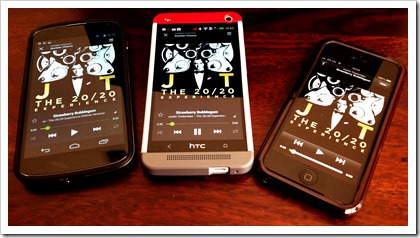

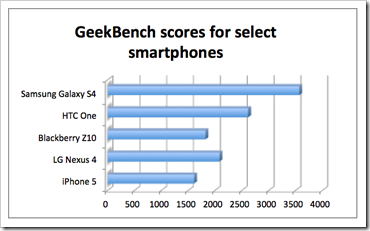

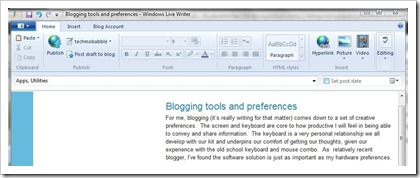

 Like the other platforms, Blackberry’s key challenge in the touch and gesture related world of mobile devices has been to seek a way of creating its own user experience of distinction which, if applied well, can be done across a range of their own devices. If done well, it heralds a competitive form of innovation seen across other mobile OS’.
Like the other platforms, Blackberry’s key challenge in the touch and gesture related world of mobile devices has been to seek a way of creating its own user experience of distinction which, if applied well, can be done across a range of their own devices. If done well, it heralds a competitive form of innovation seen across other mobile OS’.
